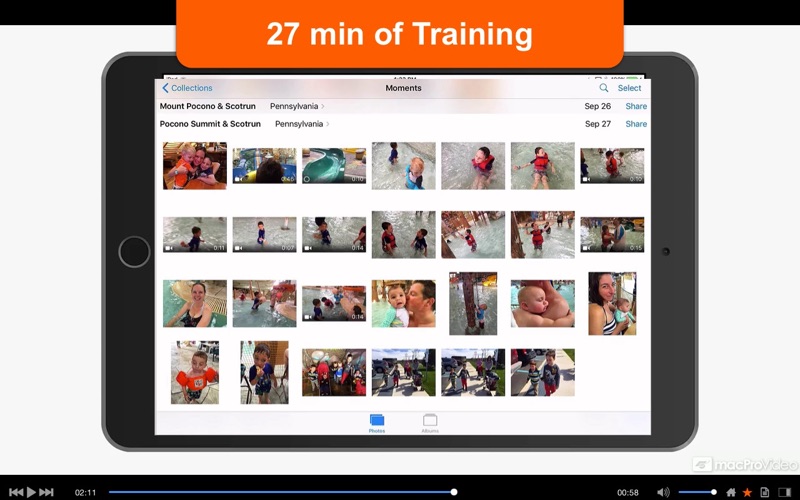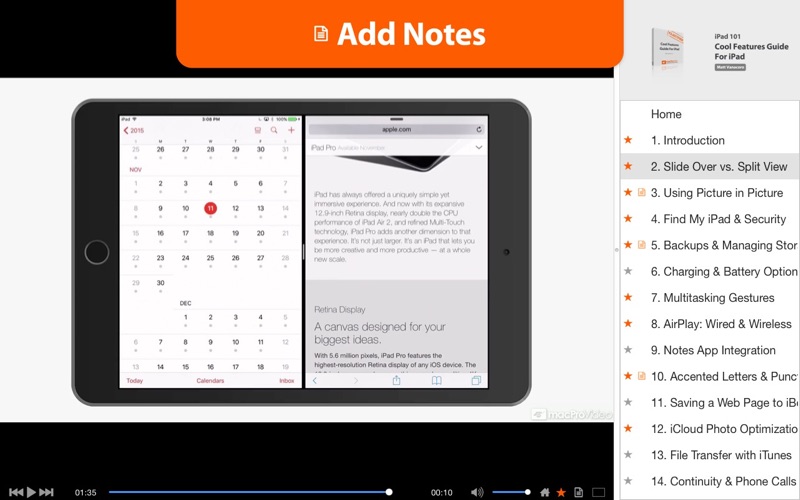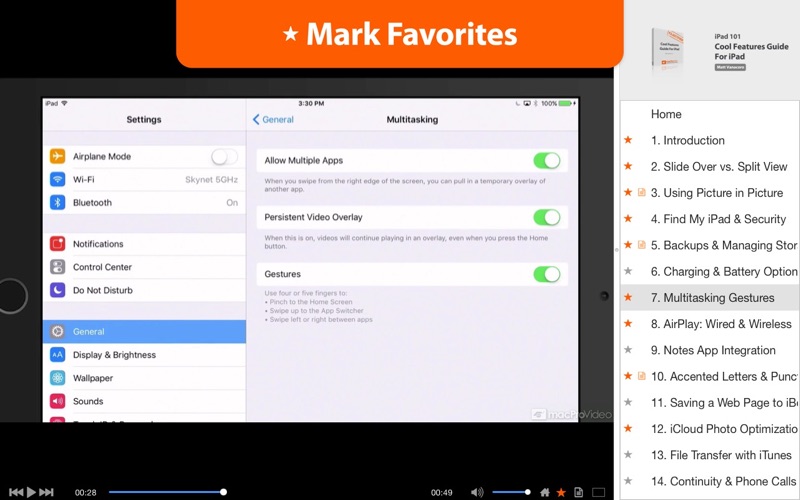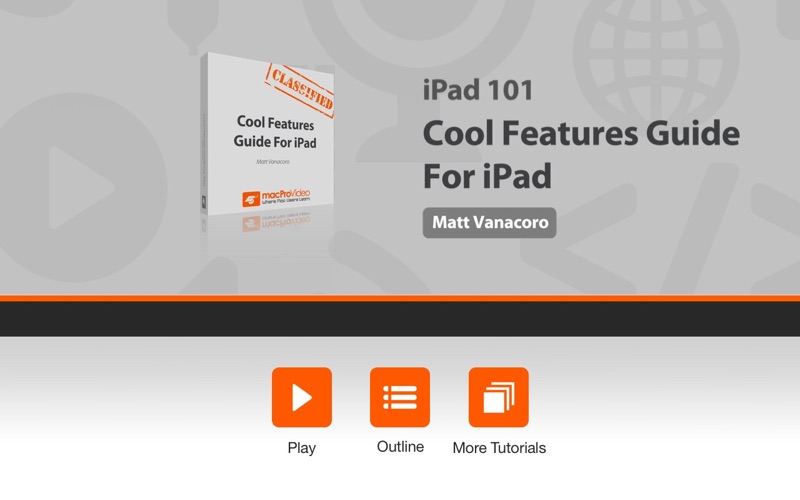
Cool Features Guide For iPad
Learn to fully take advantage of your iPad with this video tutorial app.
This course shows you a number of iPad and iOS features that even many users dont know. Matt Vanacoro, your trainer for this course, shows you how to better interact with your device, optimize storage, backup your data, and many more useful tasks.
App Features:
• 27 minutes of video training
• Super clear explanations
• Offline Playback (no internet connection needed)
• Easy to navigate
Course Outline:
1. Introduction (00:39)
2. Slide Over vs. Split View (01:45)
3. Using Picture in Picture (01:16)
4. Find My iPad & Security (01:48)
5. Backups & Managing Storage (01:45)
6. Charging & Battery Options (02:34)
7. Multitasking Gestures (01:16)
8. AirPlay: Wired & Wireless (01:50)
9. Notes App Integration (01:45)
10. Accented Letters & Punctuation (01:37)
11. Saving a Web Page to iBooks (01:21)
12. iCloud Photo Optimization (03:09)
13. File Transfer with iTunes (01:35)
14. Continuity & Phone Calls (01:29)
15. Using Handoff (01:16)
16. Split & Dock the Keyboard (01:26)
* iPad, iOS, AirPlay, Handoff, and iCloud are trademarks of Apple Inc., registered in the U.S. and other countries.